smartsetup HomeKit Certified Smart WiFI Switch 1/2/3/4 Gang
$60.00
Controls 240V Lighting and Appliances from your smartphone or tablet
Automate your home with our Smart Wifi controlled Wall Power Switch. Smart wall light switch connects to your Wi-fi network in your home or office and can be controlled via iPhone, iPad, MacOS Home App.
Provides real time feedback as to the On and Off state of your appliances and can be controlled with smart timer function and Scene Mode; where you can customise your desired settings.
Note: Requires Active and Neutral Wiring
- Apple Homekit Wi-Fi Wall Switch to control lighting and appliances from your smartphone or tablet.
- Provides real time feedback as to the On and Off state of your appliances and can be controlled with smart timer function and Scene Mode.
- No Hub is required.
- Capacitive Touch switches (no mechanical buttons to fail)
- Protect your investment by getting software updates when new features are released.
- High Quality Tempered Glass Panel Design
- Overload and Overheat Protection
- Requires Active and Neutral Wiring
| voice-assistant | Apple Siri |
|---|---|
| 1-gang-switch | WS0S |
| 2-gang-switch | WS0D |
| 3-gang-switch | WS0T |
| 4-gang-switch | WS04 |
| available-at | Amazon |
| brand | Smart Setup |
| connectivity | |
| connectivity-logo | WiFi |
| hub-required | No |
| mobile-apps | Apple HomeKit |
| wiring | Live and Neutral both |
| automation-platform | Apple HomeKit |
Brand
Generic
This products are certified in Australia and New Zealand. They are generic brand and not associated with any established brand.

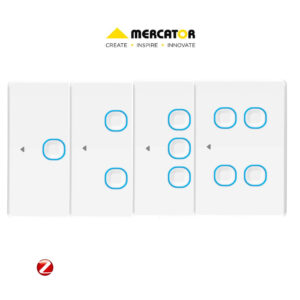
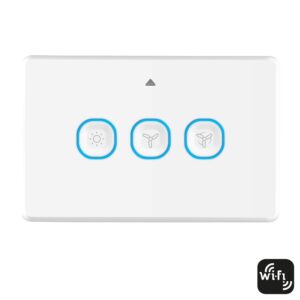
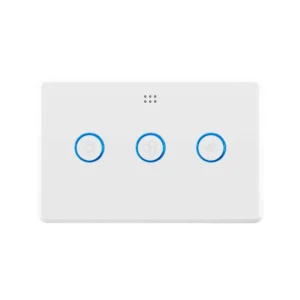


Reviews
There are no reviews yet.