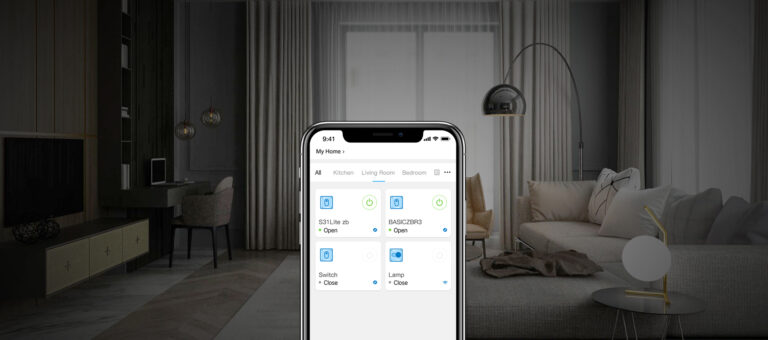I have use this in my house for 6 months. This review is based on my personal experience with this products. I will called this is as generic products. Good thing about this product is it comes with AU/NZ certified.

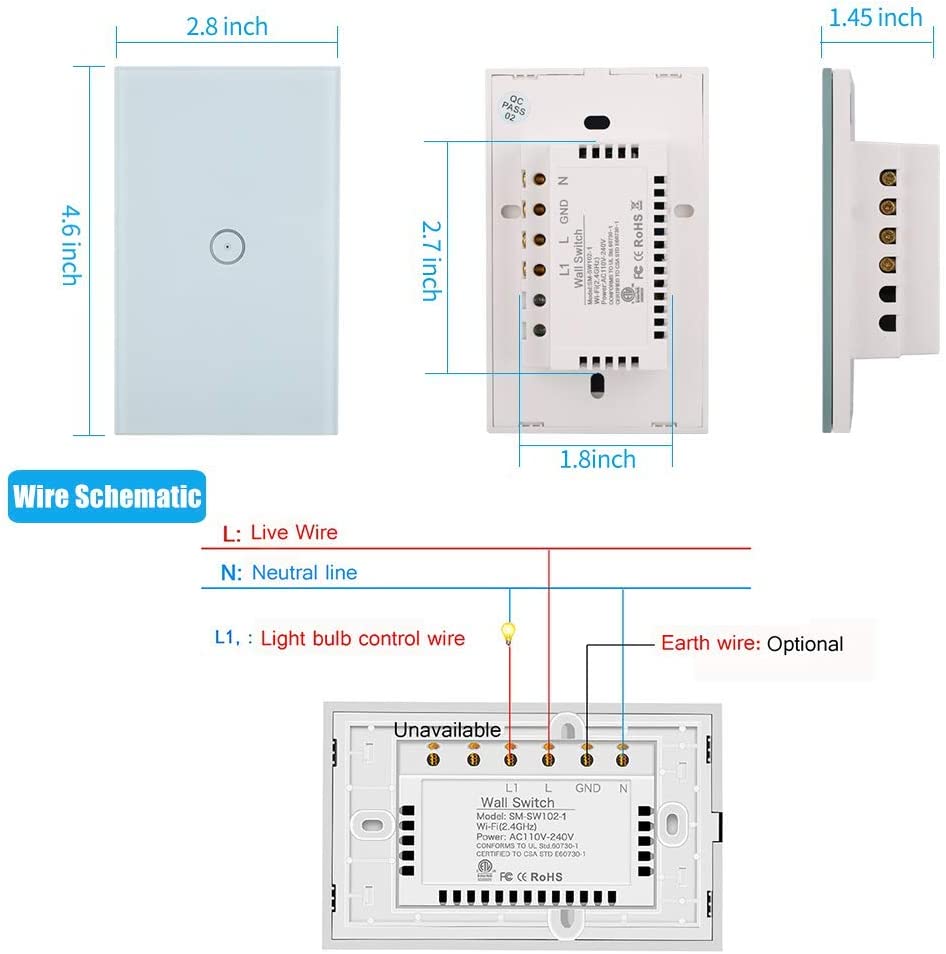
Wiring Useelink wifi smart switch
Both live and neutral line required for this device to operate. Some of the older houses where neutral line is not present in the switch area this product will not work. You need electrician to run new cable to you switchbox. Electrician will charge extra for this.
Setup using Smart Life App
I have setup this switch using SmartLife app using an Android phone. Setup process is simple clicked on add device > Switch (WI-FI) and selected my WiFI (2.4GHz network). Smart Life supports few ways of setting up the devices. Most of the time auto discovery does not work.
If the setup process fail for auto discovery or selecting device type. Next I usually place the device in pairing mode. In this mode device creates WiFI access point and I use my mobile phone to connect directly to this access point. Mobile will show warning about no internet connection. Stay with this WiFi network and run the SmartLife app and this will allow connecting to WiFI network.
My preferred way of using this product?
I will not use this products in bedroom as this will work as nightlight. I checked the settings in Smart Life apps for turning off the LED or change the brightness. I did not find any options.
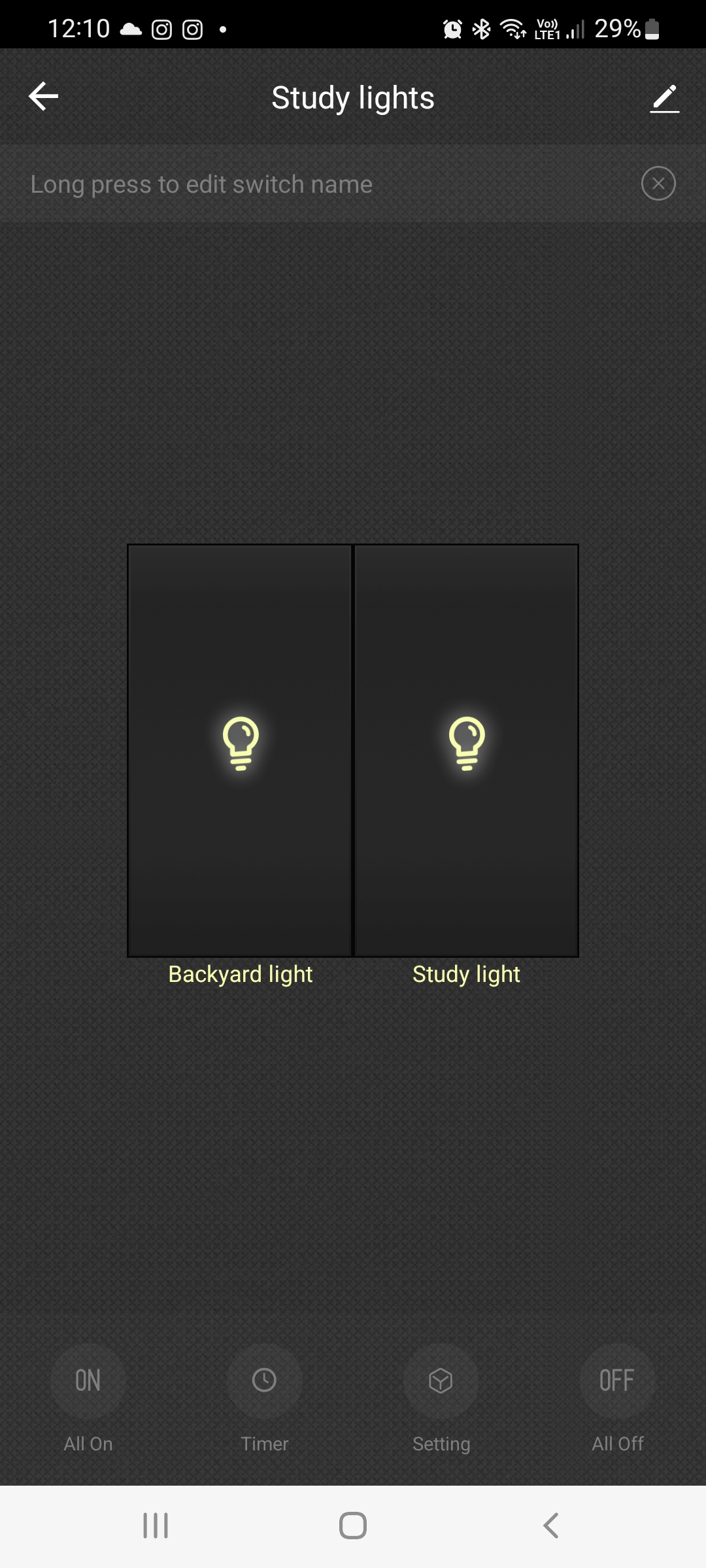

I usually prefer to use generic brand where I can use the open-source firmwares (i.e Tasmota) and allow local controls. In this case this device can not be flashed with open-source (i.e Tasmota).
One other option to consider will be “Home Assistant (HA)” for automation and use “LocalTuya” within HA to provide local controls. Setting up Home Assistant and LocalTuya is not straight forward but if you can complete once this will open lots of options for you. You don’t have to relay on one set of brand or products. You can mix and match different products for your automation. I am using Home Assistant and LocalTuya in my home for all Tuya devices.